Handwritten and E-mail/SMS
We have two different action types handwritten-simple-signature and otp-email-non-qualified.
Visual signature image mappings
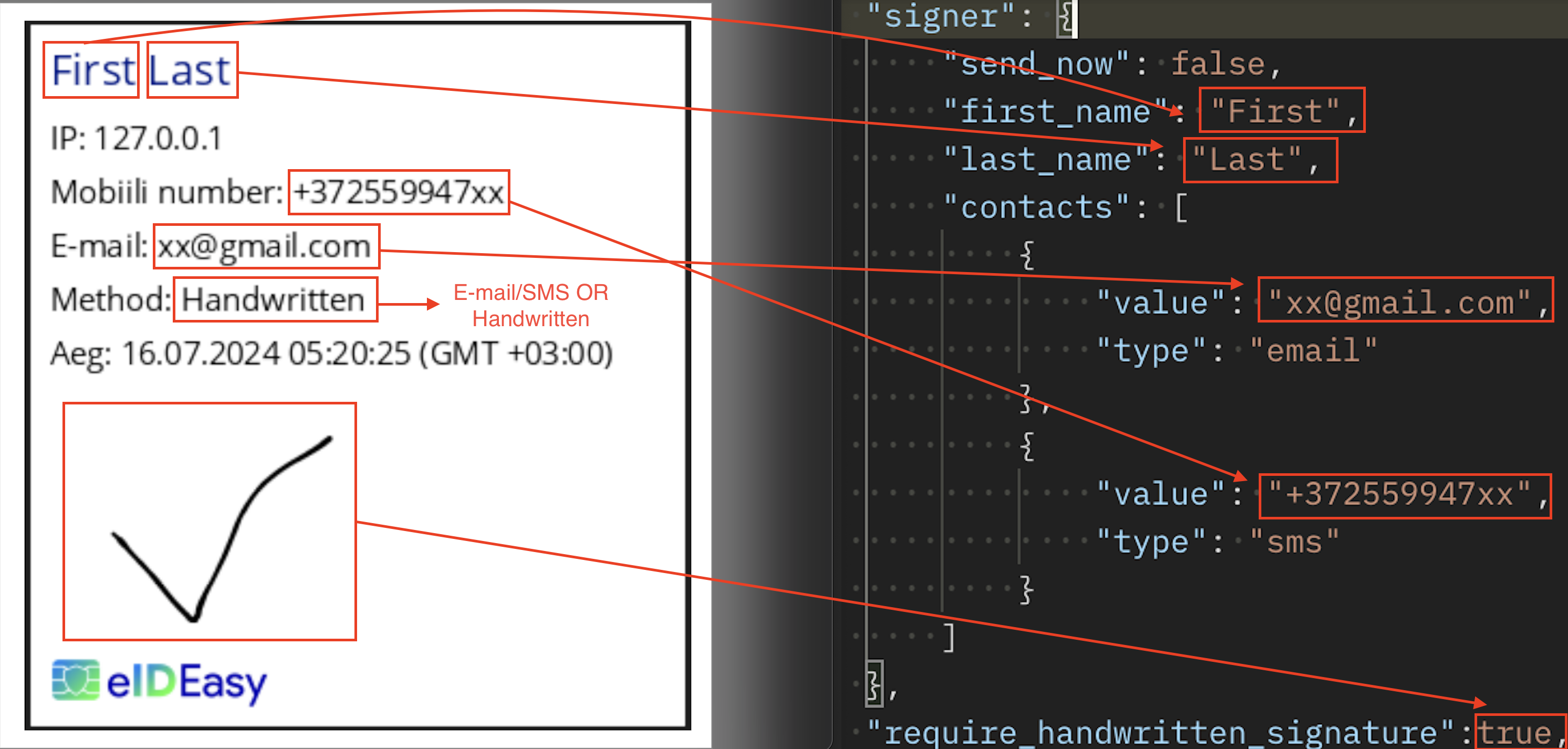
Handwritten
handwritten-simple-signature - Use this action type if you do NOT need to validate the signer's email or phone number with an OTP.
For cases where you'd like to validate the signer's phone or email, follow the "E-mail/SMS" guide below.
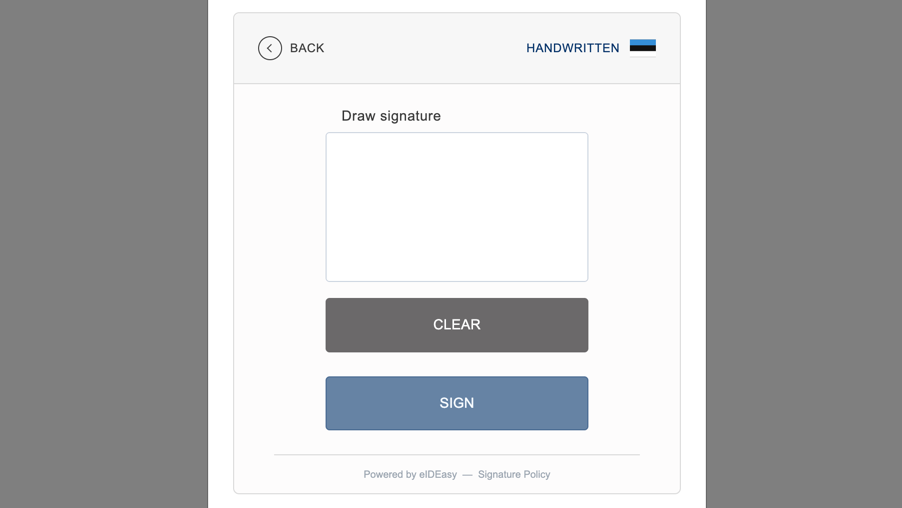
Make sure to enable the following method in the admin panel: Handwritten.
In the prepare-files-for-signing add signers first and last name.
Optionally you can add email and/or phone number contact ("email" / "sms"). Email and phone number will not be validated, meaning OTP doesn't need to be entered for this action type.
// POST prepare-files-for-signing
"signer": {
"send_now": false,
"first_name": "First",
"last_name": "Last",
"contacts": [ // Optional
{
"value": "+372559947xx", // Contacts will still show up in the visual signature image
"type": "sms"
}
]
}
E-mail/SMS
otp-email-non-qualified - Use this action type if you need to validate signers email and/or phone number.
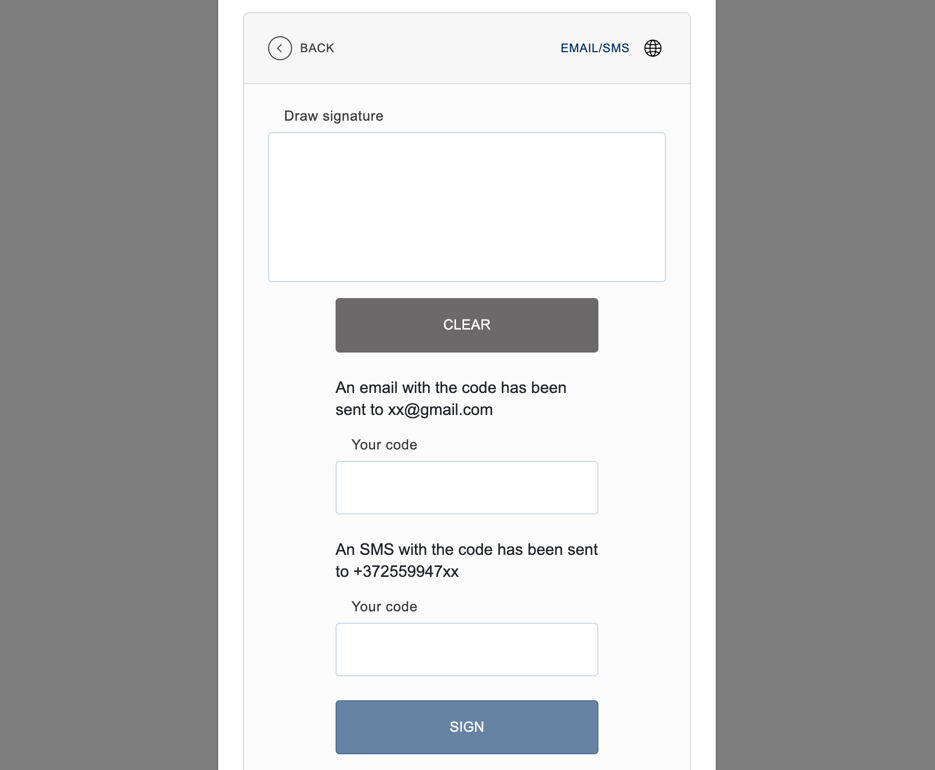
Make sure to enable the following method in the admin panel: E-mail/SMS SES.
Optionally you can request handwritten signature from the user. In this case you have to use add require_handwritten_signature parameter to prepare-files-for-signing request. The user will have to draw their signature and enter the OTPs they received via email and/or SMS.
// POST prepare-files-for-signing
"require_handwritten_signature": true, // Optional
Make sure to add at least one contact object to the contacts array of the prepare-files-for-signing request.
// POST prepare-files-for-signing
"signer": {
"send_now": false,
"first_name": "First",
"last_name": "Last",
"contacts": [
{
"value": "xx@gmail.com",
"type": "email"
},
{
"value": "+372559947xx",
"type": "sms"
}
]
}
NOTE
Staging environment does NOT send out SMS nor E-mails.
For testing please use production environment